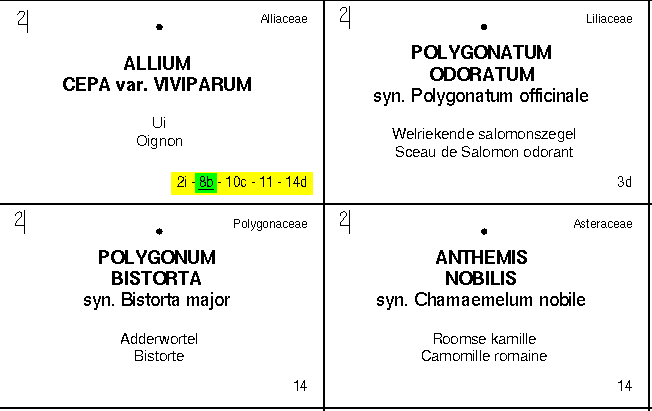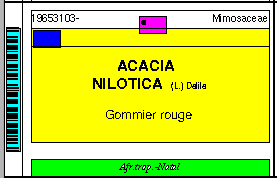
# Generic part; the characters will be scaled later <FLD> carnpb famnam gennam plname plsyno plrema comdut comfre georan ... # ______Macro____Macro definition ___________________________________________________ <MAC> AUT /Helvetica-Condensed 40 0 <MAC> BAR 0 <MAC> COM /Helvetica 50 0 <MAC> CR zcr <MAC> GEO /Times-Italic 40 0 <MAC> HOLE 0.5 10 <MAC> LIFE 1.5 2 <MAC> LINEW 0 2 0 0 <MAC> OTH /Helvetica 40 0 <MAC> PHA /Helvetica-Condensed 55 0 # _____Plate definition ______________________________________________________________ <PLATE> 1-01 10 88 0.7 |
See the definition of the macros in conjunction with their operators
a- the basic blocks allow to place the texts within well defined
boxes, with style and particular operators.
For example, the cyan box defines the barcode place; the yellow box deals with a complex object : multi line/multi font/multi field text describing the taxon
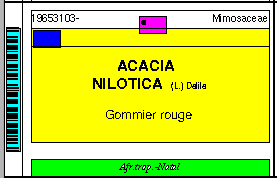
To create a box, :
# box definition filling description # /---------------------------\ /--------------------------------------------------\ # Block# X0 Y0 Xspan Yspan Operator align macro\field pair or pairs <BLK> 1 - 5 - 20 std r OTH\famnam <BLK> 2 50 8 10 10 symb c HOLE\dummy <BLK> 3 +1 16 10 10 symb l SEX\sexcod <BLK> 4 - 15 - 65 hbox c TAX\gennam|CR|TAX\plname| ... <BLK> 5 - 90 - 10 std c GEO\georan <BLK> 6 0 0 7 100 frame - LINEW\dummy <BLK> 7 1 25 5 50 vbar - BAR\carnpb <BLK> 5 - 82 - 10 embold r PHA\pharm|PHA2\pharm2 |
the more complex object : multi lines, multi styles, multi fields,
balanced within the box, and scaled down is the box is not large enough
for a complex text
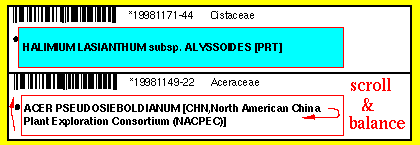
Moreover, the complex text is automatically scaled down if the
reserved space is insufficient.
The other fields are kept at their declared scale (on the figure, 'Asteraceae'
and 'Rosaceae' are kept at the same scale, when the cyan box is clearly
scaled down to fit all the provided information)
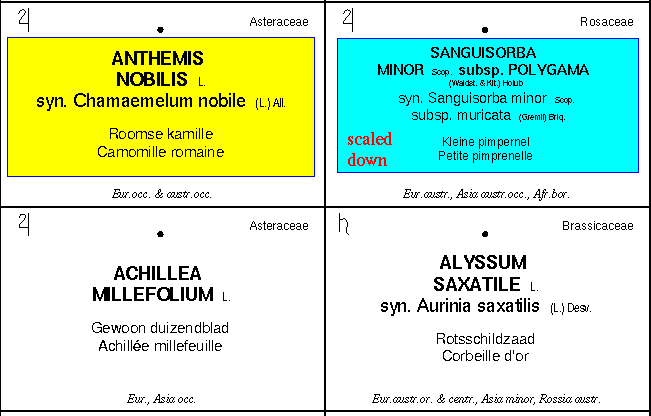
The complex case (vbox & hbox) uses the same approach, but defines
a list of pairs, separated by '|'
(TAX\gennam|CR|TAX\plname|CR|COM\empty|CR|COM\comdut|CR|COM\comfre);
some additional tricks are implemented :
| Operator | abbreviation | Elements of the linked macro | Example of macro (separator : space) |
|---|---|---|---|
| standard | std | Fontname Fontsize 0 (=no underlining) | /Times-Roman 40 0
|
| symbol | symb | Scale Linewidth | 1.5 2 |
| frame | frame | Left-vertical-linewidth
Right-vertical-linewidth Top-horizontal-linewidth Bottom-horizontal-linewidth |
0 2 0 0 |
| vertical barcode
horizontal barcode |
vbar
hbar |
Explicit_number_flag (0|1) | 0 |
| embolding (two strings are provided, the first one is printed like a standard string, the second is used to locate the embolded part) | embold | First: Fontname Fontsize 0
Second : Fontname Fontsize 1 Underline_y_offset Underline_width |
First: /Helvetica 35 0
Second: /Helvetica 35 1 0.2 3 |
The whole string is written in sequence : the
not-underlined header, the underlined part, the not-underlined trailer.
So the style is switched accordingly. It is easy
to define very different styles for the embolding/underlining process :